You are using an out of date browser. It may not display this or other websites correctly.
You should upgrade or use an alternative browser.
You should upgrade or use an alternative browser.
Scripts and Guide for setting up OpenVPN with Most VPN,s on Enigma2
dsayers2014
VIP Member
Give it a try but do a settings backup first incase you need to do a flash and restoreI installed 7.3 back in May 23 - should I do a software update?
Ok, updated and this is the latest log:Give it a try but do a settings backup first incase you need to do a flash and restore
2023-07-18 20:16:31 DEPRECATED OPTION: --cipher set to 'AES-256-CBC' but missing in --data-ciphers (AES-256-GCM:AES-128-GCM:CHACHA20-POLY1305). OpenVPN ignores --cipher for cipher negotiations.
2023-07-18 20:16:31 OpenVPN 2.6.3 arm-oe-linux-gnueabi [SSL (OpenSSL)] [LZO] [LZ4] [EPOLL] [MH/PKTINFO] [AEAD]
2023-07-18 20:16:31 library versions: OpenSSL 3.1.0 14 Mar 2023, LZO 2.10
2023-07-18 20:16:31 TCP/UDP: Preserving recently used remote address: [AF_INET]194.37.96.231:80
2023-07-18 20:16:31 Attempting to establish TCP connection with [AF_INET]194.37.96.231:80
2023-07-18 20:16:31 TCP connection established with [AF_INET]194.37.96.231:80
2023-07-18 20:16:31 TCPv4_CLIENT link local: (not bound)
2023-07-18 20:16:31 TCPv4_CLIENT link remote: [AF_INET]194.37.96.231:80
2023-07-18 20:16:31 WARNING: this configuration may cache passwords in memory -- use the auth-nocache option to prevent this
2023-07-18 20:16:32 [Secure-Server] Peer Connection Initiated with [AF_INET]194.37.96.231:80
2023-07-18 20:16:33 AUTH: Received control message: AUTH_FAILED
2023-07-18 20:16:33 SIGTERM[soft,auth-failure] received, process exiting
Have you checked your password and I do not mean just checking details try another app that uses same username and passwordOk, updated and this is the latest log:
2023-07-18 20:16:31 DEPRECATED OPTION: --cipher set to 'AES-256-CBC' but missing in --data-ciphers (AES-256-GCM:AES-128-GCM:CHACHA20-POLY1305). OpenVPN ignores --cipher for cipher negotiations.
2023-07-18 20:16:31 OpenVPN 2.6.3 arm-oe-linux-gnueabi [SSL (OpenSSL)] [LZO] [LZ4] [EPOLL] [MH/PKTINFO] [AEAD]
2023-07-18 20:16:31 library versions: OpenSSL 3.1.0 14 Mar 2023, LZO 2.10
2023-07-18 20:16:31 TCP/UDP: Preserving recently used remote address: [AF_INET]194.37.96.231:80
2023-07-18 20:16:31 Attempting to establish TCP connection with [AF_INET]194.37.96.231:80
2023-07-18 20:16:31 TCP connection established with [AF_INET]194.37.96.231:80
2023-07-18 20:16:31 TCPv4_CLIENT link local: (not bound)
2023-07-18 20:16:31 TCPv4_CLIENT link remote: [AF_INET]194.37.96.231:80
2023-07-18 20:16:31 WARNING: this configuration may cache passwords in memory -- use the auth-nocache option to prevent this
2023-07-18 20:16:32 [Secure-Server] Peer Connection Initiated with [AF_INET]194.37.96.231:80
2023-07-18 20:16:33 AUTH: Received control message: AUTH_FAILED
2023-07-18 20:16:33 SIGTERM[soft,auth-failure] received, process exiting
Ivacy sent me what you can see on the attached. As far as I can make out I have to use my email address as my username for the android app and the vpn username (which is different) for vpn manager. My password is the same for both.
The android app works with my email address and password.
I have tried using both usernames in the pass.file for vpn manager, but to no avail.
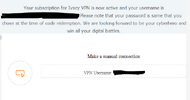
The android app works with my email address and password.
I have tried using both usernames in the pass.file for vpn manager, but to no avail.
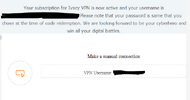
i use my email address in pass file i,e,Ivacy sent me what you can see on the attached. As far as I can make out I have to use my email address as my username for the android app and the vpn username (which is different) for vpn manager. My password is the same for both.
The android app works with my email address and password.
I have tried using both usernames in the pass.file for vpn manager, but to no avail.
View attachment 92075
email address
password
two lines
And to be honest I will probably never use ivacy again on enigma2 since I have went to wireguard and paid for two years surfshark account. and connecting at almost full speed
I really appreciate the help both you and @dsayers have given.
Latest email from Ivacy "You are requested to please join us on 24/7 Live chat and refer to this Ticket #***** then we will check your issue remotely you do not need to explain the whole case we just check your issue remotely via Team viewer and assist you accordingly"
May as well give that a shot and see if they can sort.
Apologies in advance, but I've noticed you've mentioned wireguard a few times, so I've installed the plugin, but can't work out how to get the private key for nord. Any ideas?
Latest email from Ivacy "You are requested to please join us on 24/7 Live chat and refer to this Ticket #***** then we will check your issue remotely you do not need to explain the whole case we just check your issue remotely via Team viewer and assist you accordingly"
May as well give that a shot and see if they can sort.
Apologies in advance, but I've noticed you've mentioned wireguard a few times, so I've installed the plugin, but can't work out how to get the private key for nord. Any ideas?
now I don't use nord now but i don't know if this is for nordVPN or nordlynxI really appreciate the help both you and @dsayers have given.
Latest email from Ivacy "You are requested to please join us on 24/7 Live chat and refer to this Ticket #***** then we will check your issue remotely you do not need to explain the whole case we just check your issue remotely via Team viewer and assist you accordingly"
May as well give that a shot and see if they can sort.
Apologies in advance, but I've noticed you've mentioned wireguard a few times, so I've installed the plugin, but can't work out how to get the private key for nord. Any ideas?
i have translated this pdf with was originally in italian. but it is a lot of work to get nord privatekey
Attachments
Last edited:
gulliver90
Newbie
Good evening everyone
I have a Zgemma H9.2H SE decoder with Wireguard VPN on board.
I have a ProtonVpn account.
Please could you help me install a VPN on this set top box.
Many thanks to those who help me.
I have a Zgemma H9.2H SE decoder with Wireguard VPN on board.
I have a ProtonVpn account.
Please could you help me install a VPN on this set top box.
Many thanks to those who help me.
necstandards
Newbie
Hi, had to flash my os mega with openvix 6.3.007.. Vpn (digibit) was working fine up to this point. After flash I followed above procedure (putty script) but now I cannot connect to any server. " login error: verify error". I've checked the digibit app with same credentials and confirm they are working. Any ideas?

