8valia
Newbie
Hi,
I've download openatv and installed it with Kiddac's slyk skin. I'm trying to change the epg layout.
The current layout looks like this image attached.
I want the layout to be like the layout below with a small screen when I press EPG.
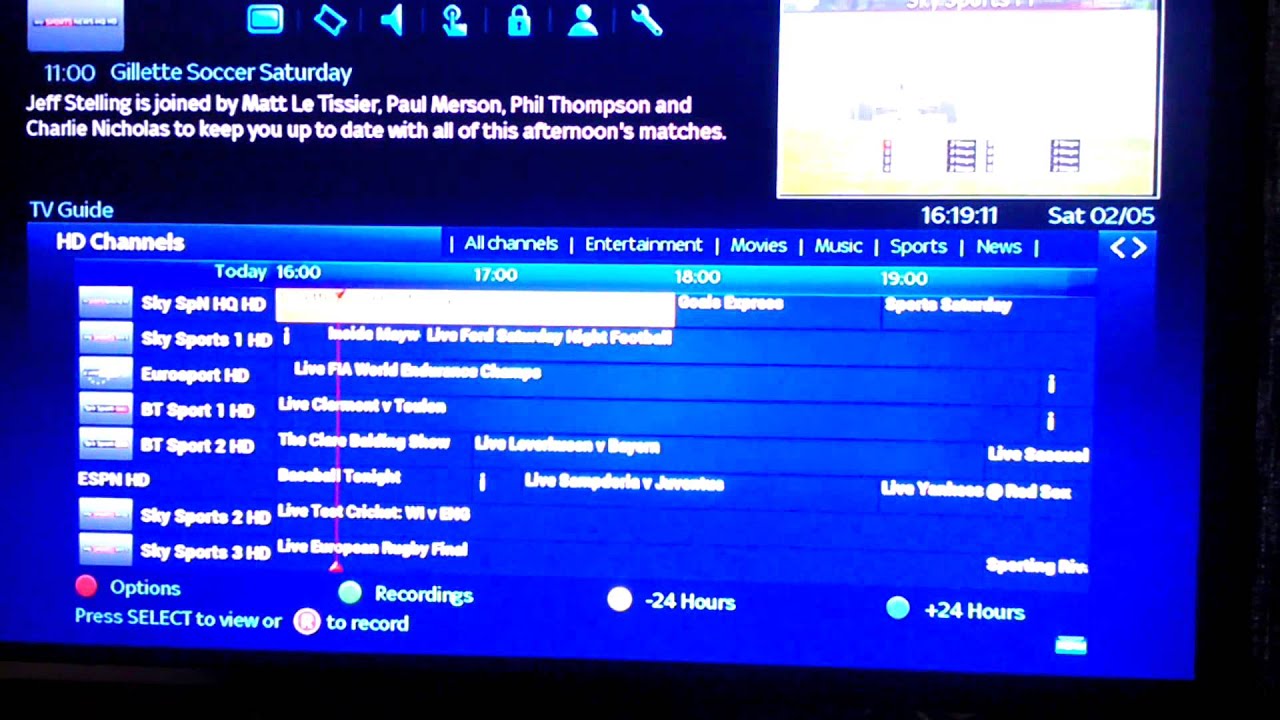
I have looked at kiddac's notes on how to change this. They are :
1. First Install latest version of my skin from my skin folder
2. Download EPGSelection.py from this folder.
3. Navigate to /usr/lib/enigma2/python/Screens
4. In case of incorrect install make a copy of EPGSelection.pyo and keep it somewhere safe.
5. Delete existing EPGSelection.pyo
6. Upload new EPGSelection.py to /usr/lib/enigma2/python/Screens
7. Amend the extras.xml of this skin that can be located on your box here /usr/share/enigma2/[skin name]
7. Do a full reboot.
I don't understand No.7. I'm not sure which section I'm supposed to amend. Does anyone have any idea?
I have attached the extras.xml file
I've download openatv and installed it with Kiddac's slyk skin. I'm trying to change the epg layout.
The current layout looks like this image attached.
I want the layout to be like the layout below with a small screen when I press EPG.
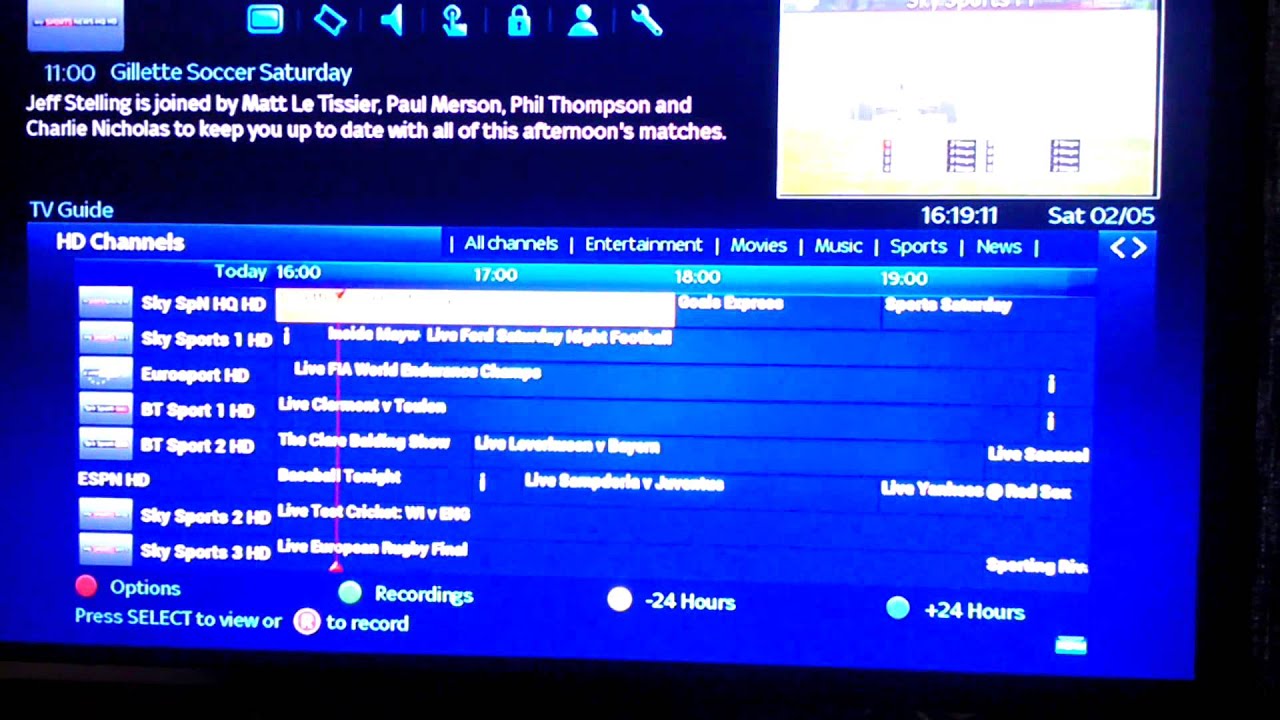
I have looked at kiddac's notes on how to change this. They are :
1. First Install latest version of my skin from my skin folder
2. Download EPGSelection.py from this folder.
3. Navigate to /usr/lib/enigma2/python/Screens
4. In case of incorrect install make a copy of EPGSelection.pyo and keep it somewhere safe.
5. Delete existing EPGSelection.pyo
6. Upload new EPGSelection.py to /usr/lib/enigma2/python/Screens
7. Amend the extras.xml of this skin that can be located on your box here /usr/share/enigma2/[skin name]
7. Do a full reboot.
I don't understand No.7. I'm not sure which section I'm supposed to amend. Does anyone have any idea?
I have attached the extras.xml file
