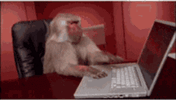You are using an out of date browser. It may not display this or other websites correctly.
You should upgrade or use an alternative browser.
You should upgrade or use an alternative browser.
GrogBuild How to install grogbuild without usb mounted hdd
- Thread starter y2s2408
- Start date
Abu Baniaz
TK Veteran
Just for reference, to flash images by GUI/Remote, the locations probed for zipped image files are different across the images. Default values posted below:
(There have been changes to make locations more universal without removing previous ones)
OpenPLI
/media/hdd/downloaded_images
/media/usb/downloaded_images
or root of hdd
Team Blue
/media/hdd/downloaded_images
/media/usb/downloaded_images
OpenATV
/media/hdd/images
OpenViX
/media/hdd/imagebackups
The storage device can also be a USB stick
Images use different names for the process. But in essence they are using ofgwrite.
Flash Image
Flash Online
Flash on the fly
"flashing by USB" and "flashing using GUI/remote" work differently.
If still does not work, unzip/extract image to the USB drive or HDD
Stop Enigma2 by issuing "init 4" command.
Issue the following command, adjust the path so it points to where your image is.
ofgwrite -r -k /folder_of_unzipped_image
(There have been changes to make locations more universal without removing previous ones)
OpenPLI
/media/hdd/downloaded_images
/media/usb/downloaded_images
or root of hdd
Team Blue
/media/hdd/downloaded_images
/media/usb/downloaded_images
OpenATV
/media/hdd/images
OpenViX
/media/hdd/imagebackups
The storage device can also be a USB stick
Images use different names for the process. But in essence they are using ofgwrite.
Flash Image
Flash Online
Flash on the fly
"flashing by USB" and "flashing using GUI/remote" work differently.
If still does not work, unzip/extract image to the USB drive or HDD
Stop Enigma2 by issuing "init 4" command.
Issue the following command, adjust the path so it points to where your image is.
ofgwrite -r -k /folder_of_unzipped_image
Greatescape
Newbie
Hi guys!
The box has never been flashed by me, and was new(?) when I bought it.
Yes, I've connected the box with an ethernet cable. Have accessed it via OpenWebif.
the time was off so I changed it via ssh, couldn't change the date for some reason, but the time went well.
Maybe it has only been connected locally and not to the internet? Maybe that is the problem?
I've used one generic usb stick 4 gb, didn't work. after that I tried a SanDisk 16 gb, didn't work. Both FAT32 formatted.
Both usb sticks has been low level formatted as well.
They have both been initialised and checked by the box working.
Maybe GrogBuild doesn't work on OpenPLI? Zgemma h8 2h-boxes?
I can't get to the boot menu to flash the OpenATV image and that is frustrating.
I followed the steps with holding the power button, but nothing.
I will try again:
1. Sandisk FAT32 unzipping openatv-6.4 -zgemmah82h_nand.zip to root on the USB stick.
Pop it in the back and restart holding the power button on remote control.
Thank you all for your responses.
Much appreciated!
edit: Seen more replies to the thread while writing this message. Will check them first!
The box has never been flashed by me, and was new(?) when I bought it.
Yes, I've connected the box with an ethernet cable. Have accessed it via OpenWebif.
the time was off so I changed it via ssh, couldn't change the date for some reason, but the time went well.
Maybe it has only been connected locally and not to the internet? Maybe that is the problem?
I've used one generic usb stick 4 gb, didn't work. after that I tried a SanDisk 16 gb, didn't work. Both FAT32 formatted.
Both usb sticks has been low level formatted as well.
They have both been initialised and checked by the box working.
Maybe GrogBuild doesn't work on OpenPLI? Zgemma h8 2h-boxes?
I can't get to the boot menu to flash the OpenATV image and that is frustrating.
I followed the steps with holding the power button, but nothing.
I will try again:
1. Sandisk FAT32 unzipping openatv-6.4 -zgemmah82h_nand.zip to root on the USB stick.
Pop it in the back and restart holding the power button on remote control.
Thank you all for your responses.
Much appreciated!
edit: Seen more replies to the thread while writing this message. Will check them first!
bigwig21
Member
Have you tried this??Hi guys!
The box has never been flashed by me, and was new(?) when I bought it.
Yes, I've connected the box with an ethernet cable. Have accessed it via OpenWebif.
the time was off so I changed it via ssh, couldn't change the date for some reason, but the time went well.
Maybe it has only been connected locally and not to the internet? Maybe that is the problem?
I've used one generic usb stick 4 gb, didn't work. after that I tried a SanDisk 16 gb, didn't work. Both FAT32 formatted.
Both usb sticks has been low level formatted as well.
They have both been initialised and checked by the box working.
Maybe GrogBuild doesn't work on OpenPLI? Zgemma h8 2h-boxes?
I can't get to the boot menu to flash the OpenATV image and that is frustrating.
I followed the steps with holding the power button, but nothing.
I will try again:
1. Sandisk FAT32 unzipping openatv-6.4 -zgemmah82h_nand.zip to root on the USB stick.
Pop it in the back and restart holding the power button on remote control.
Thank you all for your responses.
Much appreciated!
edit: Seen more replies to the thread while writing this message. Will check them first!
Turn box off,white button pressed out.
Now point your remote at the box holding down the red power button.
Now press the white button on so the box starts but keep remote power button pressed.
Release red power button when you see rcy on front display.
This will now load recovery menu.
When recovery menu appears,scroll down to bootmenu.ok
scroll to flash online image,ok
Choose which image you want,ok
let it download and it will ask what partition you want to use.
Then it will flash,
If using openatv 6.4
Fully flash then set password ,menu,setup,system,network,password setup,ok,set password green button to save.
you can then use command prompt for builds.
Hope this helps👍
Greatescape
Newbie
Hi Thank you all for your responses.
For the USB
Yes I have tried this below. I cannot see RCY.
When I press the white button at the back, this is the only thing that displays in the front of the box is this AIBK(?);

On the TV screen this shows up;

and then start screen for the box;

I'm starting to believe that this box doesn't have a bootmenu...
I've tried releasing the power button of the remote before/while/after the HISILICON logo shows up.
For the USB
Yes I have tried this below. I cannot see RCY.
When I press the white button at the back, this is the only thing that displays in the front of the box is this AIBK(?);

On the TV screen this shows up;

and then start screen for the box;

I'm starting to believe that this box doesn't have a bootmenu...
I've tried releasing the power button of the remote before/while/after the HISILICON logo shows up.
Have you tried this??
Turn box off,white button pressed out.
Now point your remote at the box holding down the red power button.
Now press the white button on so the box starts but keep remote power button pressed.
Release red power button when you see rcy on front display.
This will now load recovery menu.
When recovery menu appears,scroll down to bootmenu.ok
scroll to flash online image,ok
Choose which image you want,ok
let it download and it will ask what partition you want to use.
Then it will flash,
If using openatv 6.4
Fully flash then set password ,menu,setup,system,network,password setup,ok,set password green button to save.
you can then use command prompt for builds.
Hope this helps👍
Greatescape
Newbie
Just for reference, to flash images by GUI/Remote, the locations probed for zipped image files are different across the images. Default values posted below:
(There have been changes to make locations more universal without removing previous ones)
OpenPLI
/media/hdd/downloaded_images
/media/usb/downloaded_images
or root of hdd
Team Blue
/media/hdd/downloaded_images
/media/usb/downloaded_images
OpenATV
/media/hdd/images
OpenViX
/media/hdd/imagebackups
The storage device can also be a USB stick
Images use different names for the process. But in essence they are using ofgwrite.
Flash Image
Flash Online
Flash on the fly
"flashing by USB" and "flashing using GUI/remote" work differently.
If still does not work, unzip/extract image to the USB drive or HDD
Stop Enigma2 by issuing "init 4" command.
Issue the following command, adjust the path so it points to where your image is.
ofgwrite -r -k /folder_of_unzipped_image
Hi Abu!
Should I have the operatv .zip file on root of the USB or should I unzip the file on root leaving me with two files roots.ubi and uImage.
I'm not familiar with this solution.
Do I SSH these command lines init 4 and ofgwrite -r -k /media/usb/ ?
Abu Baniaz
TK Veteran
If you want to use * flash image" in menus, don't unzip.
Greatescape
Newbie
Can't even get the boot menu up with pressing and holding the power button while booting the box...If you want to use * flash image" in menus, don't unzip.
If you flash online/local you can navigate to the zipped image file using remote and flash from the zip.Can't even get the boot menu up with pressing and holding the power button while booting the box...
Boot menu only comes into it when you have more than one image to choose from, it's not going to give you a choice if you only have one image installed
Willo3092
VIP Member
Download the below image and extract to a fat32 formatted usb stick
https://www.openvix.co.uk/openvix-b...x-6.2.011.release-zgemmah82h_recovery_usb.zip
https://www.openvix.co.uk/openvix-b...x-6.2.011.release-zgemmah82h_recovery_usb.zip
- Unpack the just downloaded image on a FAT32 formatted USB stick.
- Place the USB stick in the box while the box is powered off.
- Turn on the device at the back and immediately push and hold the power button on the RC.
- After 10 sec or so you can notice (blinking logo) that the image is being flashed.
- As soon as the flashing succeeded the box boots and you can start to configure the box.
Abu Baniaz
TK Veteran
I am referring to option/function in the PLI based image. So you don't have to press any buttons at boot up. Do you see the option in the menu? If not, have you changed user mode to expert/intermediate?
Greatescape
Newbie
Hi, thank you!If you flash online/local you can navigate to the zipped image file using remote and flash from the zip.
Boot menu only comes into it when you have more than one image to choose from, it's not going to give you a choice if you only have one image installed
I see!
I cannot flash local. If by local you mean "Main menu--Setup--Flash Image" when I press that one, it says "Retrieving image list, please wait" and then cannot find image, please try later.
I have USB inserted in the back and mounted on /dev/sda1/ --- /media/usb/.
How can I flash it online? Is it with Abu Baniaz tip, ofgwrite?
If it can't retrieve image list, the box is not connected to the internet.Hi, thank you!
I see!
I cannot flash local. If by local you mean "Main menu--Setup--Flash Image" when I press that one, it says "Retrieving image list, please wait" and then cannot find image, please try later.
I have USB inserted in the back and mounted on /dev/sda1/ --- /media/usb/.
How can I flash it online? Is it with Abu Baniaz tip, ofgwrite?
You should be able to choose to flash local, IE, from an image on your HDD or usb
Greatescape
Newbie
If it can't retrieve image list, the box is not connected to the internet.
You should be able to choose to flash local, IE, from an image on your HDD or usb
Hi Pablo,
I believe that I'm connected to the internet because I just tried to download and install a plugin via the box.
also I'm connected via terminal so I can do ssh commands.
Couldn't find where to choose to flash from USB though...it is not in the same window as were I got the error message.
Thank you for your time!
Greatescape
Newbie
Hi Abu,I am referring to option/function in the PLI based image. So you don't have to press any buttons at boot up. Do you see the option in the menu? If not, have you changed user mode to expert/intermediate?
I cannot flash local. If by local you mean "Main menu--Setup--Flash Image" when I press that one, it says "Retrieving image list, please wait" and then cannot find image, please try later.
I have USB inserted in the back and mounted on /dev/sda1/ --- /media/usb/.
How can I flash it online? ofgwrite?
Greatescape
Newbie
Hi Willo!Download the below image and extract to a fat32 formatted usb stick
https://www.openvix.co.uk/openvix-b...x-6.2.011.release-zgemmah82h_recovery_usb.zip
- Unpack the just downloaded image on a FAT32 formatted USB stick.
- Place the USB stick in the box while the box is powered off.
- Turn on the device at the back and immediately push and hold the power button on the RC.
- After 10 sec or so you can notice (blinking logo) that the image is being flashed.
- As soon as the flashing succeeded the box boots and you can start to configure the box.
Thank you for the tip, but I have tried that a couple of times with no success. Every time I try I again I trick myself saying "this time it will work" but no....
same result as in message #46 in this thread.
Thank you ALL for your time!
much appreciated !!
Forget what you've tried before, try what @Willo3092 posted above.Hi Willo!
Thank you for the tip, but I have tried that a couple of times with no success. Every time I try I again I trick myself saying "this time it will work" but no....
same result as in message #46 in this thread.
Thank you ALL for your time!
much appreciated !!
You shouldn't see anything on the screen when you press the white button, it's a power button.
Once the usb is in the back and you've got the standby button pressed, then you press the white button again to power on and it will flash
Abu Baniaz
TK Veteran
You have a OpenPLI image, ignore any advice based on OpenATV image. People should advise you on what you have.
Staying in line with the last two pieces of advice, please try to flash by USB again.
If flashing by USB does not work, please put the zipped image in the folder I mentioned above. Put receiver into deep standby using menu in standby/restart, turn off power for 30 seconds, restart it. Then try to flash the image using the menu options you mentioned.
If flashing using the menu's does not work, then extract the image, Transfer whole unzipped image folders to the USB drive. Then issue the command I posted earlier. Most people use Telnet protocol and instead of SSH. I will have to ask if SSH will work.
Staying in line with the last two pieces of advice, please try to flash by USB again.
If flashing by USB does not work, please put the zipped image in the folder I mentioned above. Put receiver into deep standby using menu in standby/restart, turn off power for 30 seconds, restart it. Then try to flash the image using the menu options you mentioned.
If flashing using the menu's does not work, then extract the image, Transfer whole unzipped image folders to the USB drive. Then issue the command I posted earlier. Most people use Telnet protocol and instead of SSH. I will have to ask if SSH will work.